Step 1 - Installing Pico-SDK-JS Engine
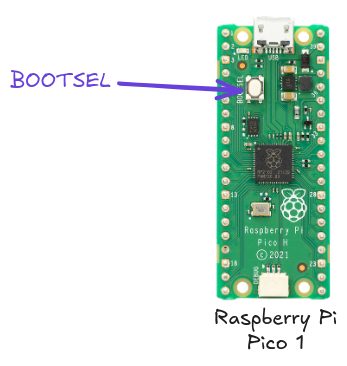
- Download the pico-sdk-js-0.1.0.uf2
- On your Raspberry Pi Pico press and hold the BOOTSEL button
- Plug in the Pico to the USB port on your computer
- The pico will appear as a USB Mass Storage Device
- Copy the pico-sdk-js-0.1.0.uf2 file onto the USB Mass Storage Device
Your Raspberry Pi Pico will automatically reboot and USB Mass Storage Device will disconnect. The Pico-SDK-JS Engine will now be running on your Pico.